Write us to: sales@volgsol.com
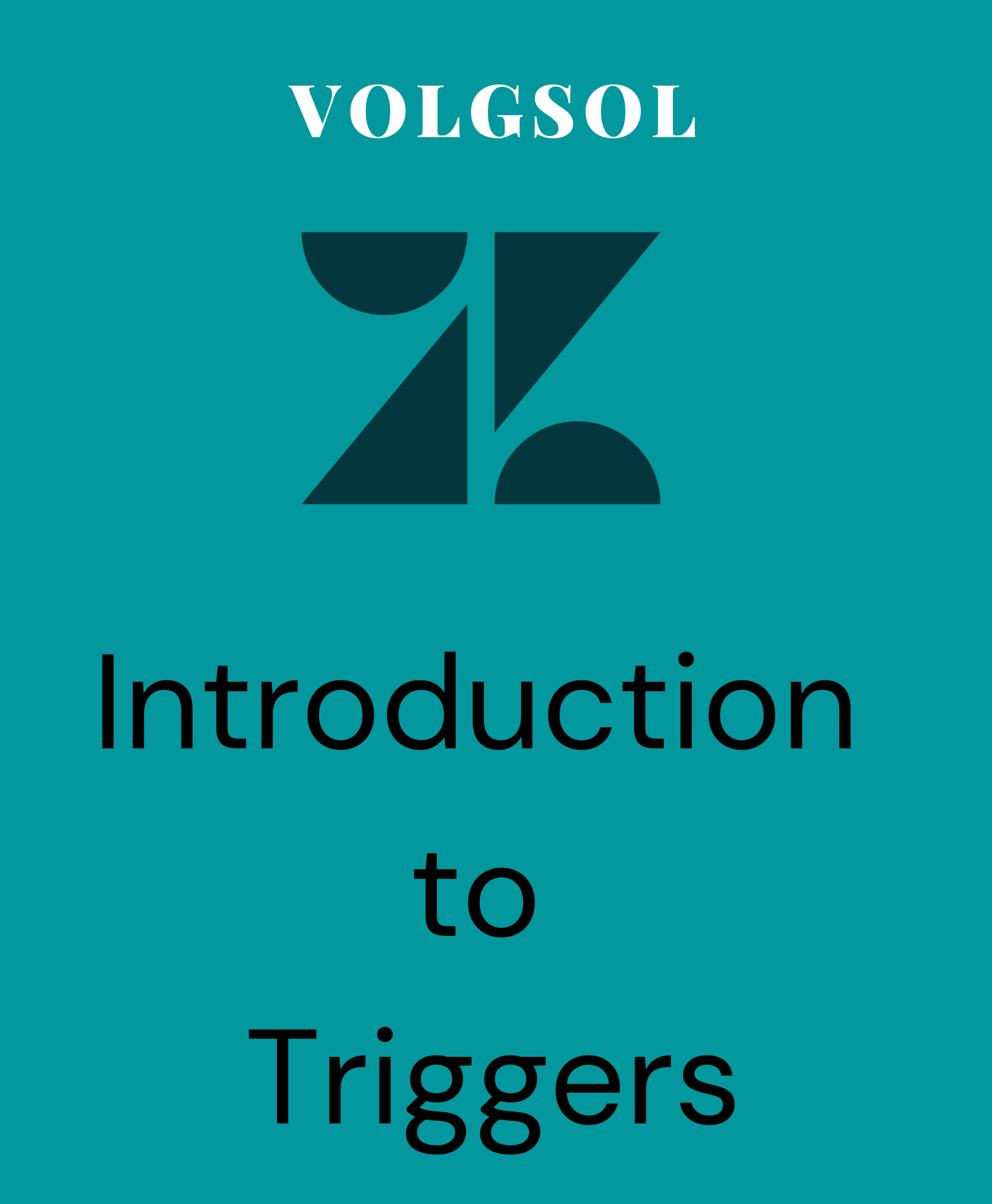
What is a Trigger?
A Trigger is the set of rules applied to a ticket whenever the ticket is created or updated. Triggers can also notify the agents and customers when they are added.
In Zendesk the main thing is to make CRM the best, triggers can play a vital role in this purpose. Triggers can make any change to a ticket at the time of ticket creation or update. Triggers can immediately reply to tickets which saves time for both agents and customers.
How to create Triggers?
Navigate to the following path:
Admin Center > Objects and rules > Business rules > Triggers
1. Press the Add trigger button.
2. Give the Name, Description, and the trigger’s Category.
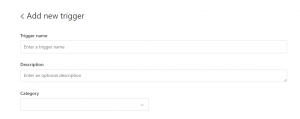
3. Add the Conditions and Actions you want to add and press the Create button.
Conditions are of two types:
ALL (Trigger runs when all the given conditions are satisfied)
ANY (Trigger runs when one of the following conditions are satisfied)
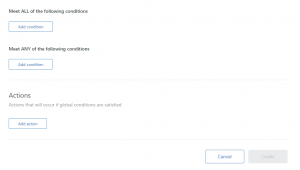
Here the trigger has been created and is ready to perform actions.
To check whether the trigger works or not on the tickets, go to the ticket page and click on the Event icon. Here you will know about the triggers working.
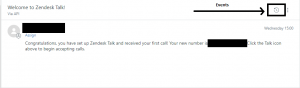
For further queries regarding triggers, please leave a comment below.





Your article helped me a lot, is there any more related content? Thanks!