Write us to: sales@volgsol.com
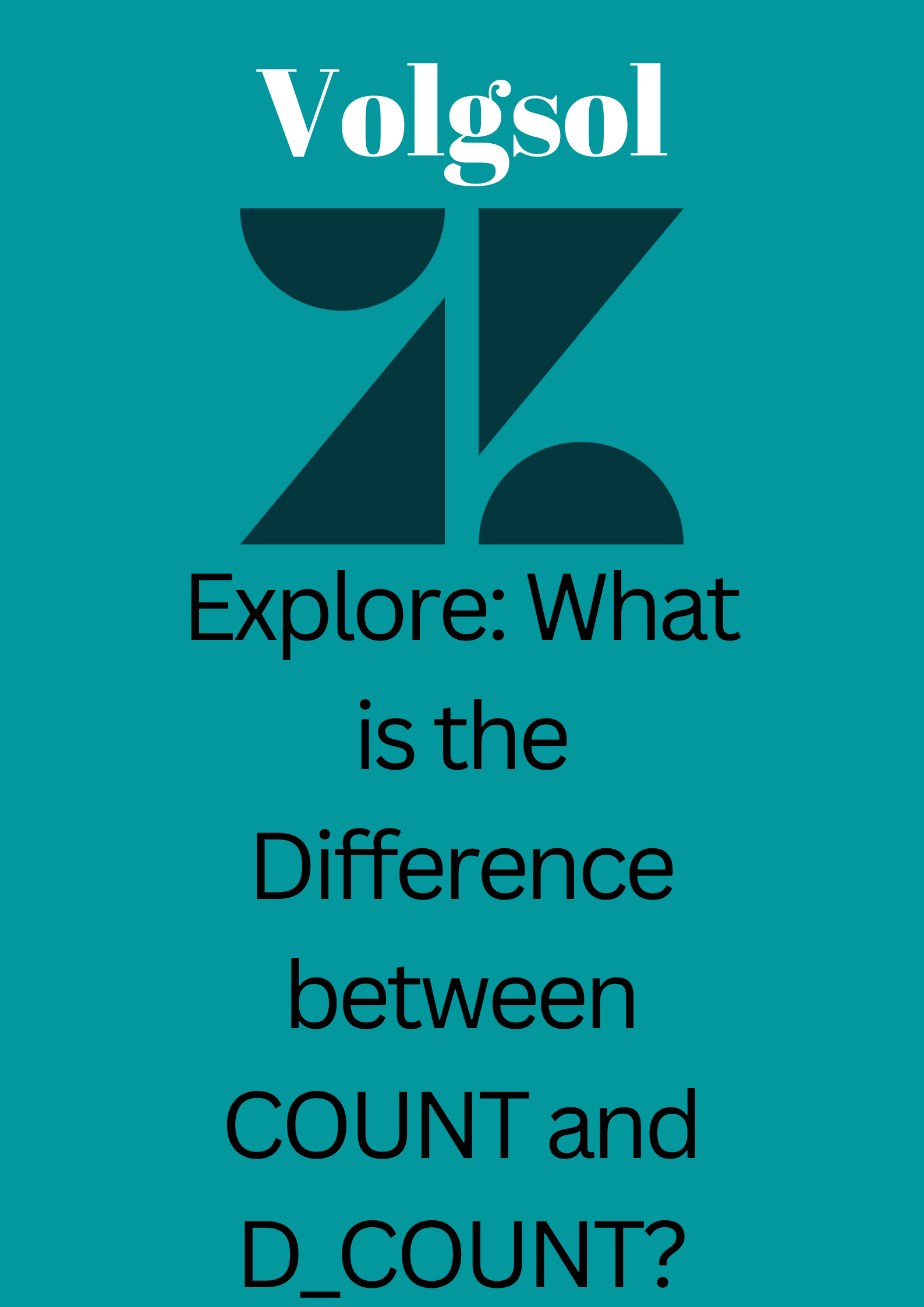
As we know, while creating a report for many items like tickets, calls, chats, deals, leads, deals, contacts, or articles in Explore, we have to add Metrics at the first level for these items. And the first aggregator we use to collect all these items in one place is COUNT or D_COUNT. Sometimes these aggregators confuse the editor or administrator because they have many similarities between them. And the user thinks that I see both COUNT and D_COUNT as options for aggregation. Which one should I use? So here, we will clarify this confusion by explaining these two aggregators with example.
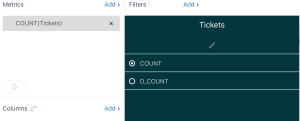
Which one should I use?
COUNT and D_COUNT (Distinct Count) are ways of collecting data. Data aggregation or collection is the process of combining a list of items into a single data point. For example, SUM is an aggregation where the given values are added together or where AND operation happens.
As we see above that, the COUNT aggregator counts the number of all collected items. D_COUNT counts the number of unique items that are collected. Please see the list below.
- Cat
- Cat
- Dog
- Bird
Aggregating by COUNT on this list would give a result of 4 because there are four items in your system. While collecting or aggregating this list by D_COUNT would give a result of 3 because the two items are the same, and it gave us a unique list. The most common uses for COUNT and D_COUNT in Explore are when aggregating ticket IDs. D_COUNT ensures that each ticket appears only once, and COUNT allows the ticket to be counted many times in a single run.
In a report, we have attributes in rows or columns. COUNT and D_COUNT are aggregated in each cell, not for the report as a whole. From the above example, imagine that “Cat”, “Dog”, and “Bird” are labeled and arranged on three cards as below:
- Ticket 1: Cat
- Ticket 2: Cat, Dog
- Ticket 3: Bird
The COUNT and D_COUNT for tickets both return 3 because there are 3 tickets. Suppose tags are added below the lines. The total changes will be:
- Cat: 2 tickets
- Dog: 1 ticket
- Bird: 1 ticket
There are 4 in total, although there are only three tickets. Two unique tickets have the “Cat” label. If the report has multiple rows or columns, it is possible that the sum of D_COUNT values would be greater than D_COUNT without rows or columns.
For further queries regarding the Difference between COUNT and D_COUNT, please leave a comment below.




