Write us to: sales@volgsol.com
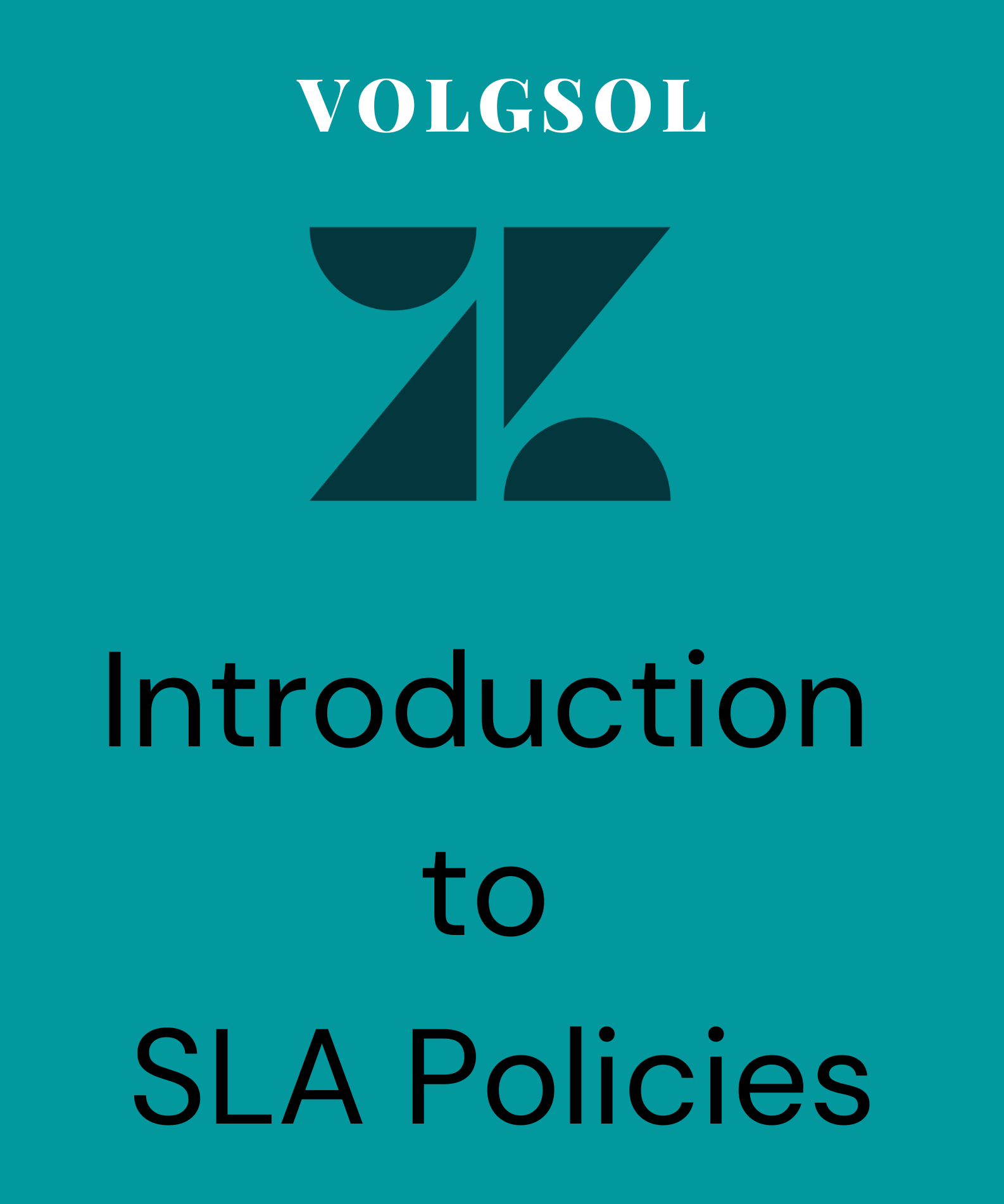
What is SLA Policy?
SLA stands for (Service Level Agreements), in which time measures are described to respond to a ticket in the form of a reply or action. It reminds agents to respond to tickets within a time limit provided by an agent or an admin.
These policies can help to measure the performance of agents. It shows how much time agents are giving to solve the tickets. These also help agents to solve the tickets within a given time, which makes agents punctual. These policies remind the agents how much their availability matters for ticket-solving purposes.
How to create SLA Policies:
Navigate to the following path and apply these steps:
Admin Center > Objects and rules > Business rues > Service level agreements
1. Press the Add policy button, and give the policy’s requirements.
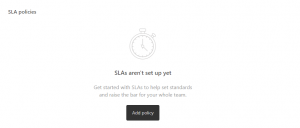
2. Give the Policy Name, and a short Description, it is optional.
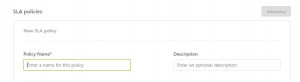
3. Apply the Conditions in ALL and ANY type conditions, on the base of your requirements.
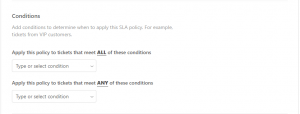
4. Here, the most important thing is to set Time Targets for each metric in the Target section.
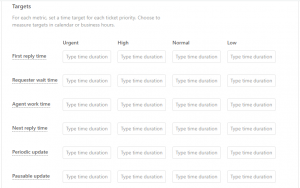
5. Take a look back at your conditions and targets and Save the policy.
![]()
For further queries related to SLA policies, please comment below.





Thanks for sharing. I read many of your blog posts, cool, your blog is very good.