Write us to: sales@volgsol.com
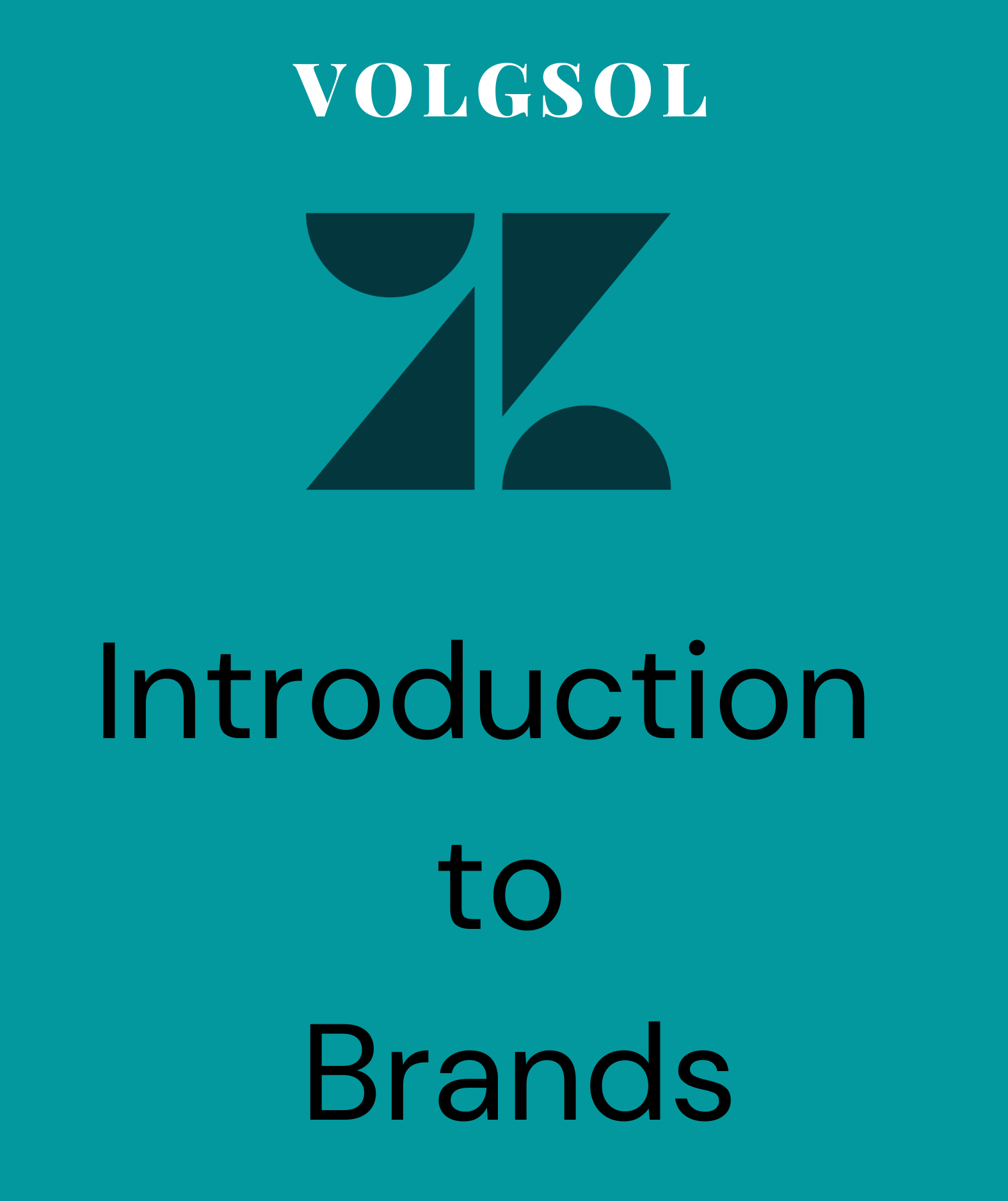
Let us discuss the brands in Zendesk and take a look at their creation.
What is a Brand?
A brand is a company to whom the end-users submit requests. It is a group of users (Admins, Agents and End-users), organizations and channels. Channels include talk, chat, email, help center and social media. Users contacts via these channels on which the brand is introduced.
For example, McDonald’s is a brand published on social media, helplines and help centers. End-users contact the brand via these channels, and the agents and admins of this brand serve the requester or end-user.
How to create a brand?
Navigate to the following path:
Admin Center > Account > Brand management > Brands
1. Press the Add brand button.
2. Enter the Brand name.
3. Enter the Subdomain of your brand.
4. Now, Upload logo in PNG, JPG, JPEG, or GIF format.

5. Add the Agent signature below the Placeholder. It is optional.
6. Enter an alternate support URL in Host mapping that map to your domain names to the help center for this brand. For example, you cant use support.yoursubdomain.com/hc instead of yoursubdomain.zendesk.com/hc. It is optional.
7. Save the setting. Here the brand is added.
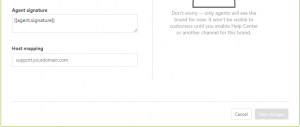
How to change the appearance of the brand:
You can change the brand’s appearance according to your will. Navigate to the following path;
Admin Center > Account > Appearance > Branding
1. Change the Colors of your brand’s interface.
2. You can change the brand name in the Your Zendesk account name section.
3. Select the image to change the Favicon image shown in your brand’s end-user portal.
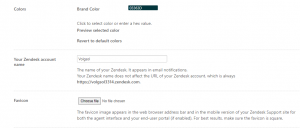
4. You can change the Host mapping and Subdomain.
5. Contact the email below to request for a free trial of the Zendesk Support Enterprise plan.
6. Save the setting.
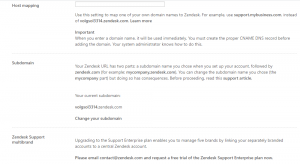
Localization:
Now, move to the following path for the local setting of brand:
Admin Center > Account > Appearance > localization
1. Select the Time zone according to your location.
2. Select the Time format.
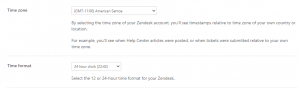
3. Select your preferred Languages. Moreover, you can also add some additional languages also.Save the setting.
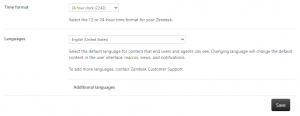
For further queries regarding brands, appearance, and localization, please comment below.





Hi! My name is Davin and I’m pleased to be at volgsol.com. I was born in Norway but now I’m a student at the The University of Georgia.
Your post is amazing and helped me whenever I wanted to learn and explore. Thanks