Write us to: sales@volgsol.com
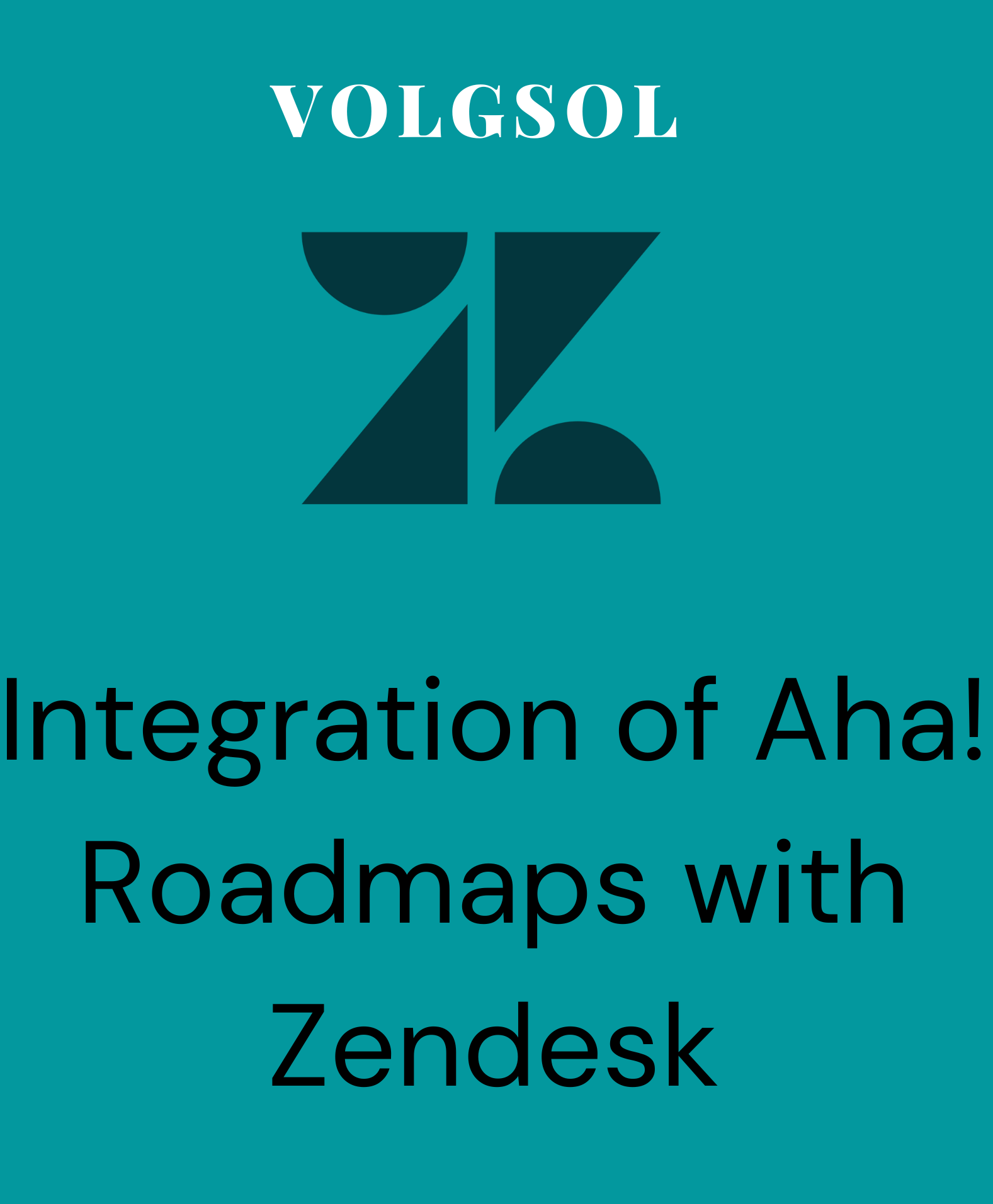
Purpose of integrating Aha! Roadmaps with Zendesk:
This integration allows an agent of the company to receive requests via the Zendesk system and add them as a new idea or attach those requests to existing ideas. Here those requests are converted to ideas from requests or tickets. This integration is also important for Aha! Support team to get services of Zendesk in Aha! Interface. In this way, Aha! users do not have to learn Zendesk. They can get Zendesk ticket’s data in Aha! Roadmap app.
How to integrate Aha! Roadmaps with Zendesk?
Navigate to the following steps:
1. Firstly, create your account on Aha! Roadmap.
2. Navigate to the following path in Zendesk:
Admin Center > Apps and integrations > Apps > Zendesk Support apps
3. Press the button Marketplace on the current page.
4. A new tab for the Zendesk Support apps marketplace will be opened.
5. Filter the Aha! app in the search bar.

6. Install Aha! by giving the subdomain of your account.

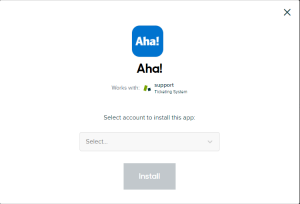
7. Aha! is installing on your Zendesk Support account.
8. Give the Title for the app and the Subdomain of your Aha! Roadmaps account just before the “aha.io” in the URL.
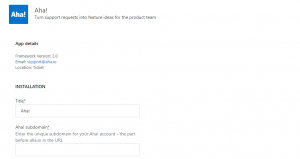
9. Select the other options on the base of your requirements.
10. Give the restrictions for users and groups to whom you want to give access to ideas.
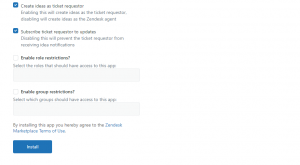
11. Click on the Install button again.
12. Now, navigate to the tickets in Zendesk Support, and open a ticket.
13. Click the app icon on the ticket page’s right side.

14. Press the Authorize this app button.
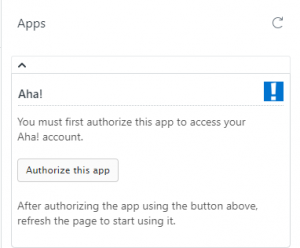
15. A new window will show you where you have to enter the email address you mentioned in the Aha! account.
16. Here, your Aha! account is integrated with Zendesk Support.
17. Now you can see your currently opened ticket in Aha! Roadmaps ideas.
For further queries regarding the integration of Aha! Roadmaps with Zendesk support, please leave a comment below.




