Write us to: sales@volgsol.com
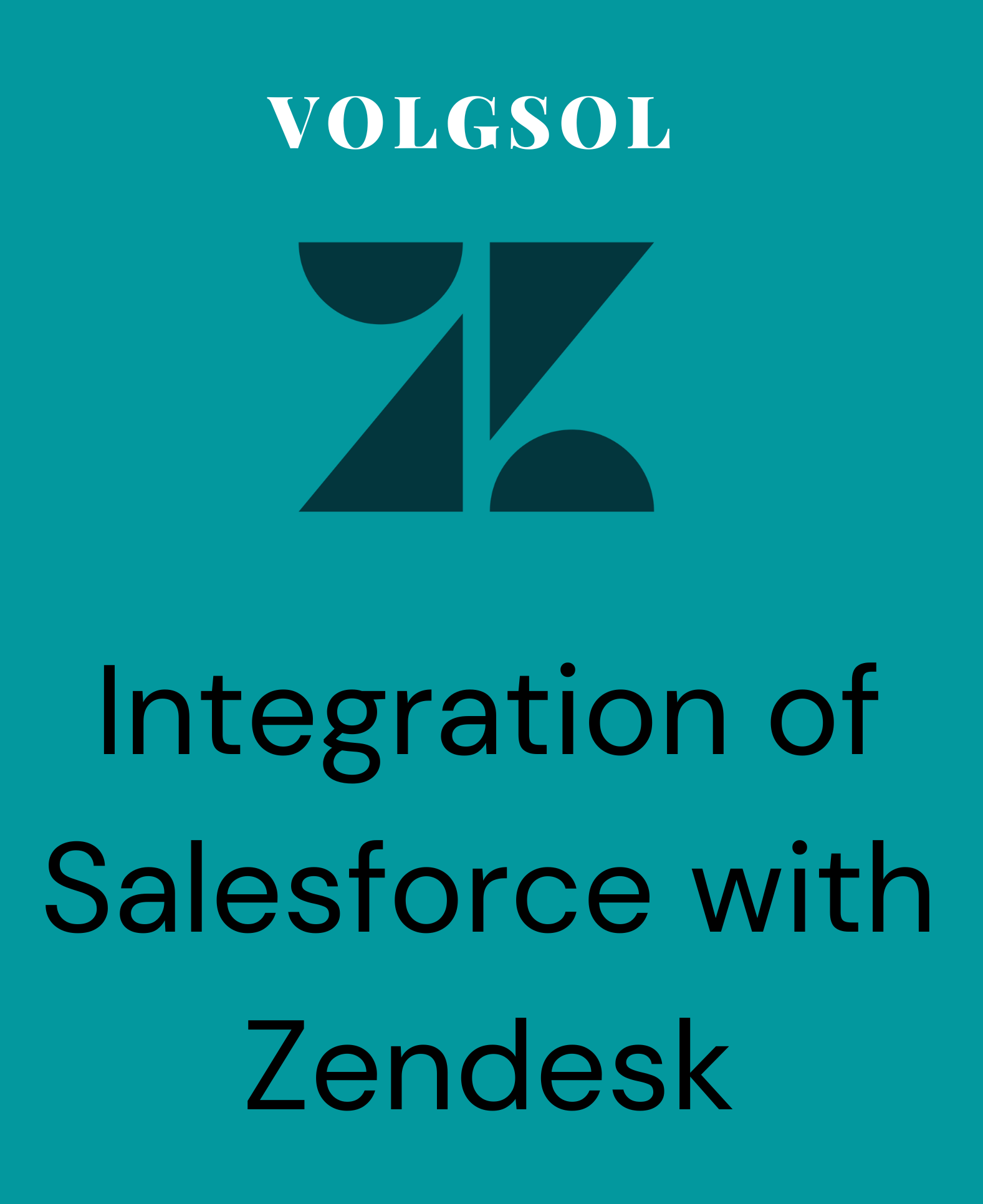
Why we need integration of Salesforce with Zendesk:
The integration of Salesforce with Zendesk allows the user to see the Zendesk information like requests and tickets obtained from the accounts, leads, deals, and contacts in the Salesforce interface. This integration is an easy way to get Zendesk services in the Salesforce interface.
How to integrate Salesforce and Zendesk?
This integration is based on the following three main steps:
1. Check the Salesforce session setting.
2. Create a connection between Zendesk and Salesforce.
3. Give access to Salesforce users to Zendesk tickets.
Let us see the following steps one by one.
1. Check the Salesforce session setting:
This setting unlocks the IP address for other apps to be integrated with Salesforce. If the setting remains locked, we can not establish the integration between Zendesk and Salesforce.
Navigate to the following steps to set the Salesforce session setting:
1.1 Firstly, Log in to your Salesforce account.
1.2 Navigate to the Setup.
1.3 Go to the following path:
SETTING > Security > Session Setting.
1.4 Make sure that the checkbox Lock sessions to the IP address from which they originated should not be enabled. Enabling it will block the connection with Zendesk, so it should be remained empty.

Here, the session setting of the Salesforce account has been done.
2. Create a connection between Zendesk and Salesforce:
Navigate to the following steps in Zendesk:
Admin Center > Apps and integrations > Integrations > select “Integrations”.
2.1 Click the Connect button in the Salesforce section.
2.2 Click the Install managed package.

2.3 A new browser tab will be opened where you have to select one restriction for integration. The best option is to select Install for All Users, enable the check box for acknowledgement and click the Install button.

2.4 As the installation has finished, click the Done button.
2.5 Again, enable the checkbox for agreement in the Admin Center, and click Connect button.
2.6 Click Allow when you are asked for Allow Access.
3. Give access to Salesforce users to Zendesk tickets:
In this section of integration, we will give access to Salesforce users to reach out to Zendesk tickets.
Navigate to the following steps:
3.1 Firstly, reach out to the Setup in Salesforce.
3.2 Now, navigate to the following path:
PLATFORM TOOLS > Apps > Connected Apps > Manage Connected Apps.
3.3 Select Salesforce Integration for Zendesk.

3.4 Click the Edit Policies.
3.5 Select the Permitted Users as “Admin approved users are pre-authorized” under the OAuth Policies.

3.6 Get back to the Manage Connected Apps page and again click on the Salesforce integration for Zendesk.
3.7 Go to Profiles and click the Manage Profiles.
3.8 Here, it is compulsory to enable the System Administrator checkbox.
3.9 Now, Save the page setting.

You have built a complete connection with Salesforce, and your account is ready to go with Zendesk services.
For further queries regarding the integration of Salesforce with Zendesk, please leave a comment below.




