Write us to: sales@volgsol.com
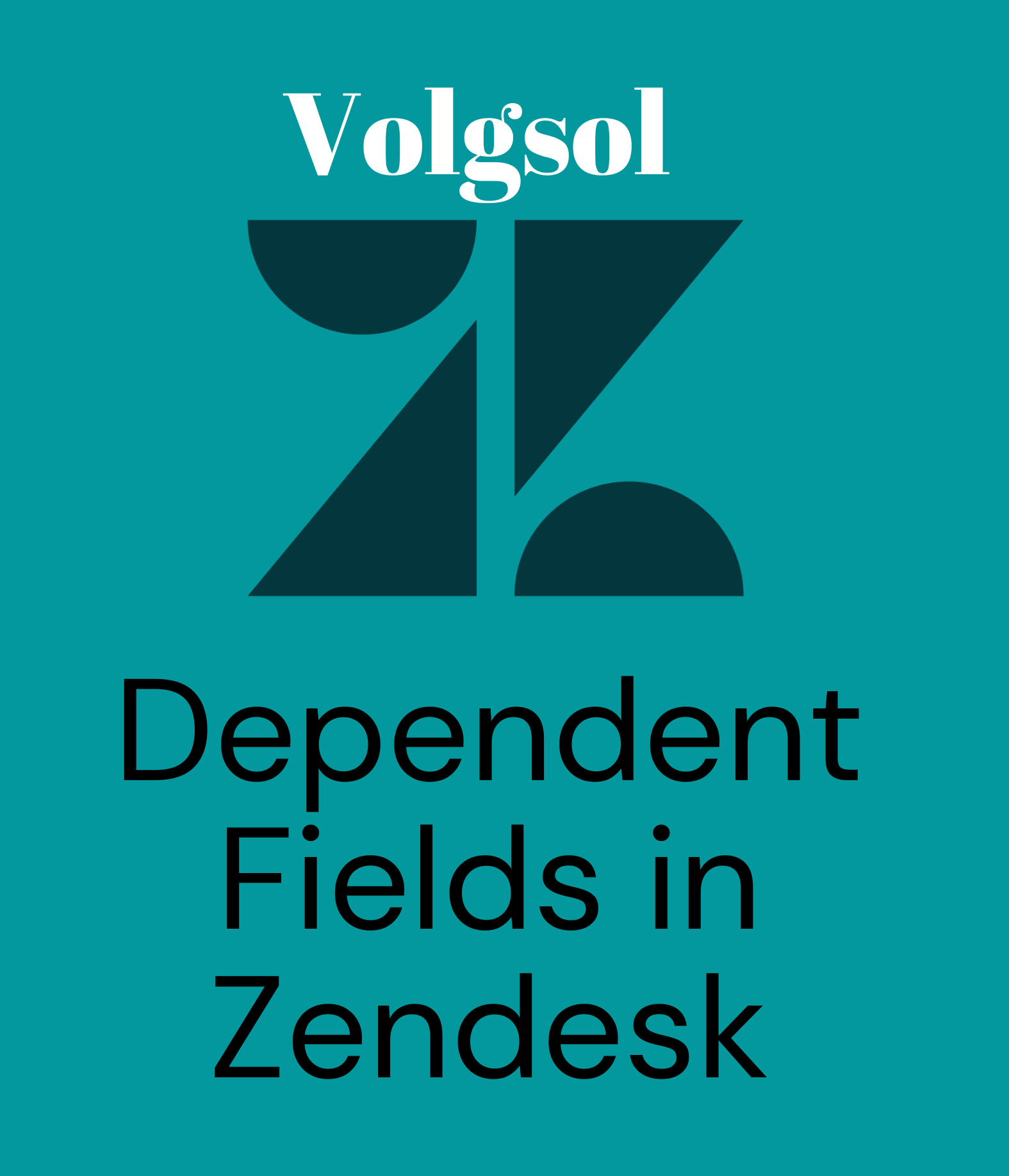
These dependent fields are the fields whose values are dependent on other fields’ values. Varying the value of one field will change the value of other fields. That is why such fields are called dependent fields.
Followings are two types of dependent fields:
1. Linked Problem
2. Due date
Let us see them one by one.
1. Linked Problem:
A Linked problem is a drop-down dependent field to type. It is visible when the ticket type is Incident. All the tickets with the Problem type will be shown in the linked problem drop-down. We can say that this field is dependent on the type (Incident) field.
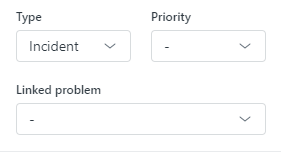
As you selected Incident from the Type drop-down, the linked problem drop-down will be visible. You can select a ticket having a problem type and save the ticket. In this way, both fields will also be linked.
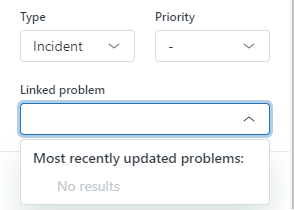
2. Due date:
The Due date field is dependent to ticket type (Task). As you select the task, the due date field will be displayed below it, where you can set a due date. The conclusion is that the due date field depends on the type (Task) field.
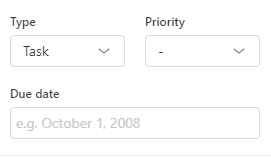
That was all the information related to dependent fields, linked problem, and due date.
For further queries regarding dependent fields for the linked problem and due date, please leave a comment below.




