Write us to: sales@volgsol.com
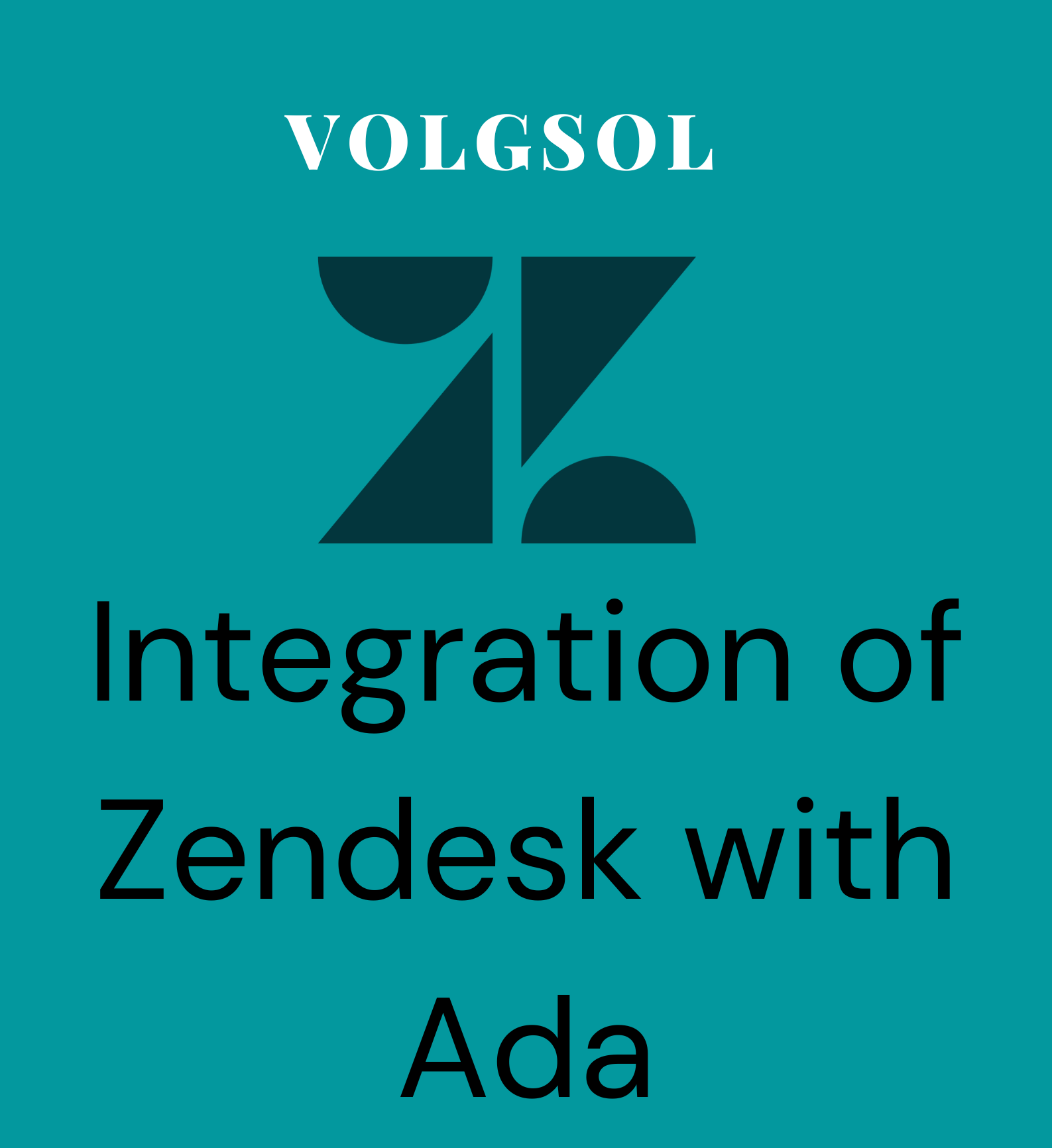
What is Ada?
Ada is an AI-based chatbot that automatically answers the customers. This chatbot is powered by AI (Artificial Intelligence) and Natural Language Processing (NLP). It provides an easy conversation experience to customers.
Integrating Ada with Zendesk will create a ticket in Zendesk Support by users conversation Ada chatbot platform. This Integration with Zendesk is mostly used by enterprise business systems that automate customers’ response experience.
How to integrate Zendesk with Ada?
Let us see how this integration happens.
1. Log in to your Ada account.
2. Navigate to the “Setting > Integrations.”
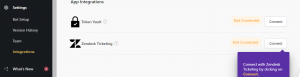
3. Press the Connect button.
4. Provide the information like Zendesk Subdomain, Zendesk Login Email, and Zendesk API Token. Now Save it. Ada will secure your provided data and will remain hidden after saving it.
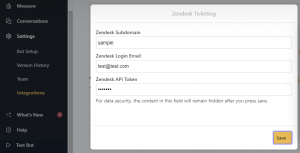
5. Here, your Ada account is Connected with Zendesk.
6. Now go to the Answers section in the Ada dashboard.
7. Here, you will see how the ticket will be created in Zendesk Support and how the customers’ data will be saved as variables during a conversation on Ada.
8. Select the variables to save the customers’ information to continue the conversation, like first name, last name, and email.
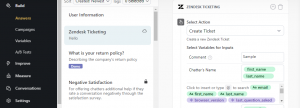
9. Now select the Ticket Id variable below to deliver a message to the customer with that ticket number.
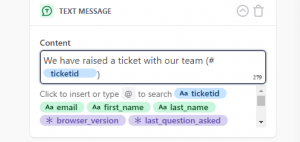
10. Now press the Save button.
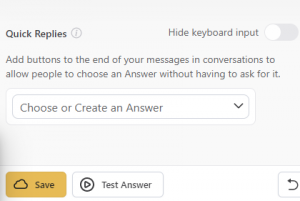
Here, you have set up all the settings for the Zendesk ticketing system.
For further queries regarding integration of Zendesk with Ada, please leave a comment below.




