Write us to: sales@volgsol.com
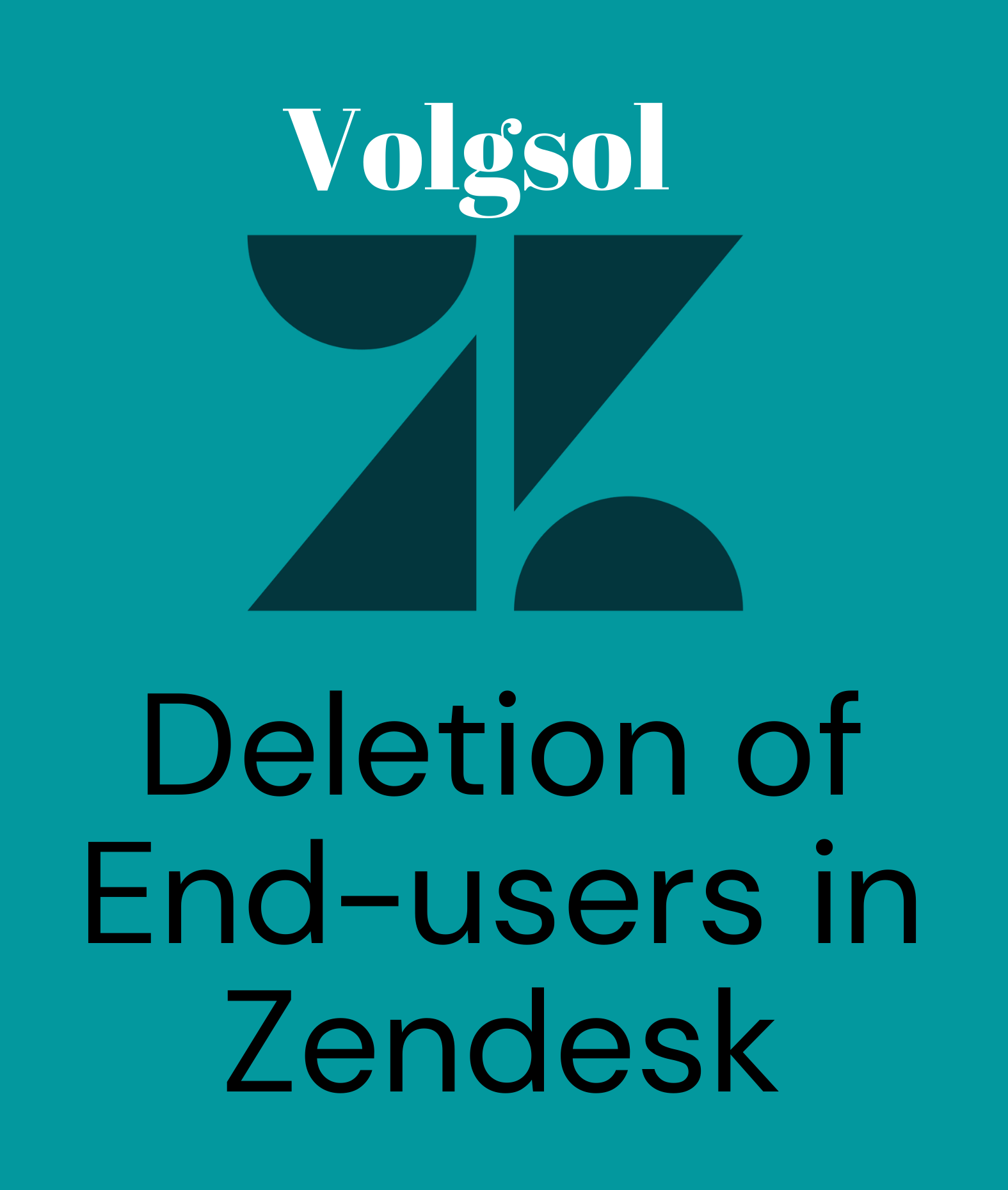
As we previously learned about end-users (who do not concern with the backhand working of the system) and adding them to Zendesk based system, let us see how to delete extra end-users who are not more attached or responsive to your company in bulk.
Here are some steps to delete end-users.
How to delete end-users?
Navigate to the following steps to delete end-users:
Admin Center > People > Bulk actions > Delete end users.
1. Here is the list of responsive or attached end-users to your company. Each end user will contain basic information about their account.
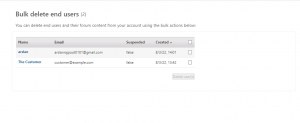
2. Select the end-user you want to delete and press the Delete user button.
3. As you click this button, a dialogue box will be shown to confirm. Confirm it by clicking the Delete button again. Here the end-user will be deleted.
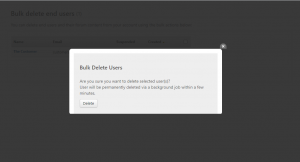
Keep in mind that users will be temporarily deleted and will remain in another list named Deleted users that can be permanently deleted.
Let us see how to do this.
How to delete users permanently?
Navigate to the following steps:
Admin Center > People > Deleted users > “Deleted users.”
1. Here is a list of previously deleted users.
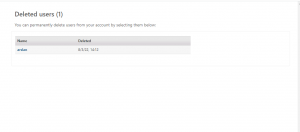
2. Click on the user’s name to whom you want to delete him permanently.
3. As you click on the user’s name, confirm the deletion of the user permanent by clicking the Delete user button or terminate this action by clicking the Cancel button.
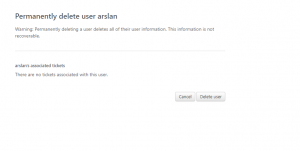
Here the user is permanently deleted from the company record.
For further queries regarding the deletion of Zendesk end-users, please leave a comment below.




