Write us to: sales@volgsol.com
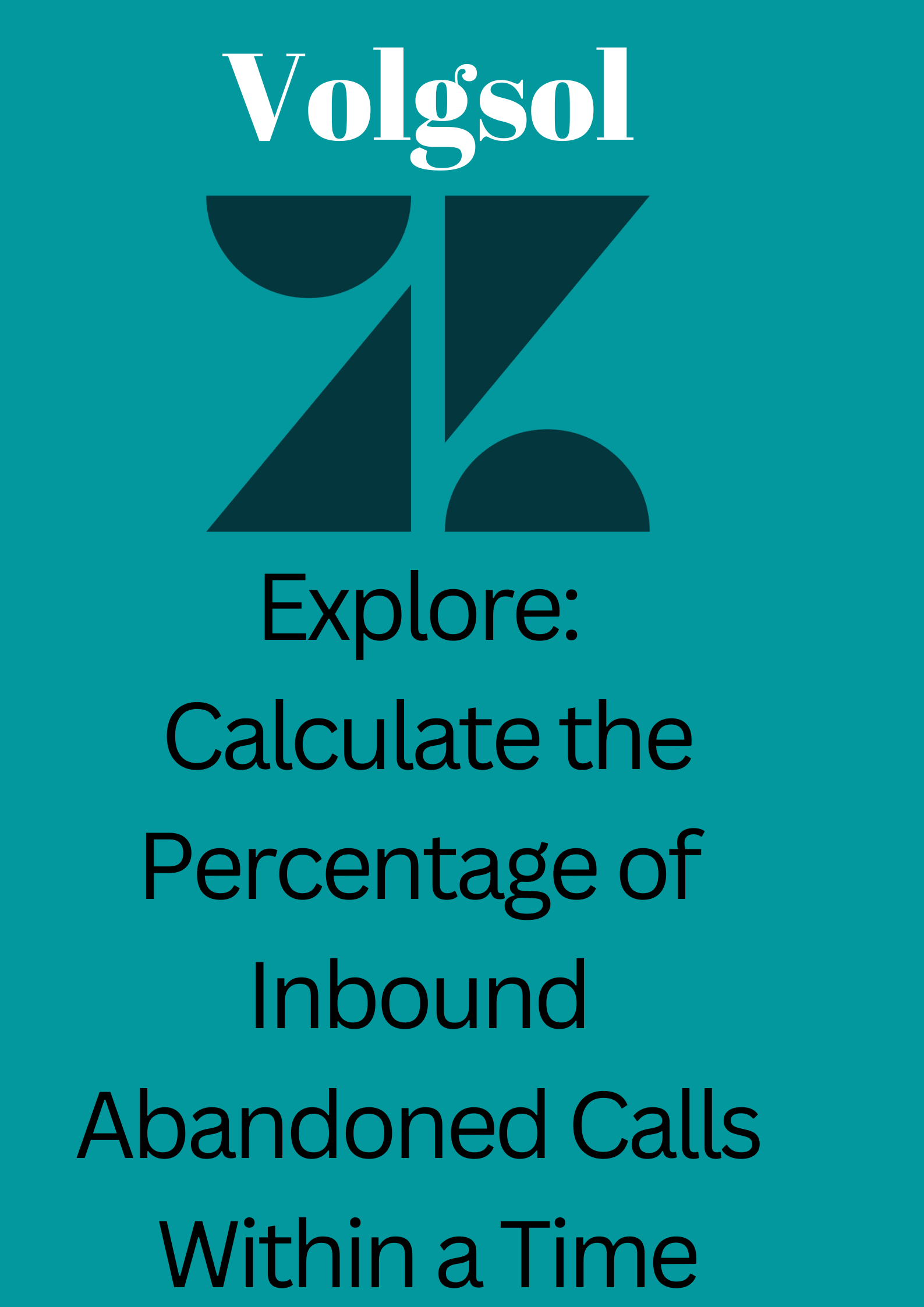
In this report recipe of Explore, you’ll learn how to create a report showing the percentage of incoming abandoned calls during a specified time frame.
What you will need:
- Skill Level: Intermediate
- Time required: 10 minutes
- Zendesk Explore Professional or Enterprise
- Editor or administrator permissions
- Call data in Zendesk Talk
Creating this report in Explore:
1. In the Explore section, click the reports icon.
2. Click New Report in the Report Library.
3. Click Talk > Talk – Calls on the Select Dataset page, then click Start Report.
4. The new and fresh Report Builder opens.
5. Click Standard Calculated Metric in the Calculations menu.
6. Type or paste the following formula:
IF ([Call direction]="Inbound" AND [Call Completion Status]="Abandoned in Queue") AND (VALUE(call duration (s))>0 AND VALUE (call duration (s))<=20) THEN [Call ID] ENDIF
On the Standard calculated metrics page.
7. Give a name to the newly created calculated metric Calls abandoned in the queue within 20 sec and Save it.
Note: This metric will return the [Call ID] for: Inbound calls Abandoned in the queue with
a Call talk time of 20 seconds or less than 20 sec.
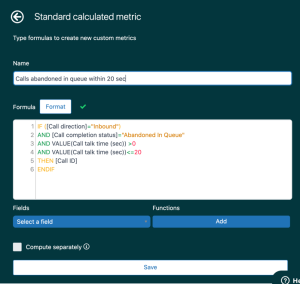
8. In the Metrics section, click Add, then select Calls abandoned in the queue within 20 seconds. Remember to select the D_COUNT aggregator and then click Apply.
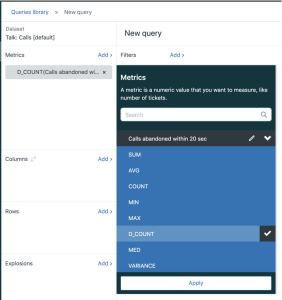
9. In the Metrics section, click Add and then select the following default metric, Inbound Calls.
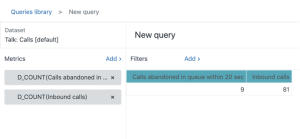
10. Click Calculate Result Metric and Add New Metric in the Result manipulation section.
11. Provide the metric name, like the Percentage of abandoned calls in the queue within 20 sec and use the Insert metric drop-down menu, and select both metrics from steps 5 and 6 to get the following:
D_COUNT(Calls abandoned in queue within 20 seconds)/D_COUNT(Inbound calls)
12. Select the Clear used metrics check box, and then click Apply.
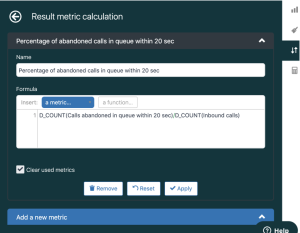
13. Click Display Format and select % for the metric that is created in Percentage of Abandoned Calls in Queue Within 20 Sec from the Chart Configuration menu.

14. Make sure before saving the report that the Visualization type should either be Automatic or KPI and then Save the report.
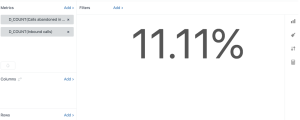
For further queries regarding Calculate the Percentage of Inbound Abandoned Calls Within a Time, please leave a comment below.




