Write us to: sales@volgsol.com
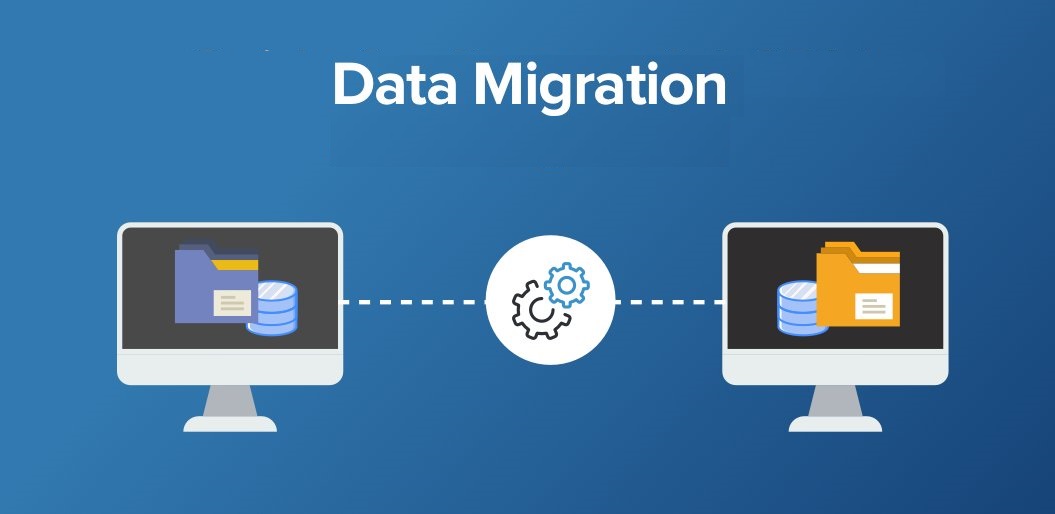
With growing technology, we come across a point of thinking that CRM we use is not efficient and productive as we hoped.
The main reason is many CRM fail to meet the expectations, which can include:
- Lack of Scalability
- Less customizable
- Cost-effectiveness of tools
- Flexible usability
- Productivity
At this point if we move to another CRM then what about the data in the previous system? There are many tools and technologies which provide seamless data migration from one system to another. Although the import/export functionality is available in all systems, but it has few limitations for maintaining the data relationships across multiple entities.
Recommended: The most preferable way of moving data is to use the api and an ETL tool. We’ll share best ETL tools further.
Best Practices:
Few things to keep in mind while you ae planning for data migration
1. Getting Ready for Change
Discuss with internal teams to prepare a strong plan for the migration of data between systems. Understand the perspective of migration for when and what data and components should move.
2. Prepare Timeline
Highlight the timeline and resources. Try to complete the migration before the legacy system subscription expires
3. Ready Metadata
The target system should have all the fields including the custom fields, automation and validation rules before moving forward to migration
4. Data Clean-Up
The source data should be cleaned up before moving to target. Since the new system should not have any bad data or duplicates in it.
5. Data Mapping
Prepare data mapping for all the objects that need to be moved. At this time, you must be aware of the fields that should be copied to target system.
6. Set up ETL Tool
The most crucial task of data migration is the selection and getting the right tool ready for migration. The tool selection depends on the data complexity. The out of the box import/export tools can also be used if data is too simple otherwise api driven tools are recommended for the complex data structure. A professional team of data migration will carefully think and plan according to data.
7. Backup
Prepare a backup from the legacy system on the safe side. It can also be requested to legacy system support. Few CRMs provide the backup in database files or csv format
8. Data Execution
In this step data movement should be executed first on the sandbox/test environment so it can be moved to Production environment
9. Testing
Migrate a chunk of data and test it thoroughly with legacy system. Once the data and its related data is verified then rest of data should be moved to sandbox and then proceed to production
10. Go Live
Once the testing is completed from the above step, data is ready to go to Production or Live environment so the users can use it the same way in the legacy systems. Train the users of the target system so they can use the data effectively and productively
Tip: It is always considered a best practice to disable the email flows in target system. This way no email should go to customer data.
Our Data Migration Expert’s Opinion:
Volgsol had a great opportunity to work on multiple migration plans between different CRMs which include:
- Salesforce to Sugar CRM and vice versa
- Oro CRM to Salesforce
- ICRM to Sugar Sell
- Salesforce to Salesforce
and many others. Get a free consultation and right plan from migration experts at Volgsol.



My spouse and I stumbled over here
coming from a different page and thought I
may as well check things out.
I like what I see so now I’m following you.
Look forward to looking at your web page repeatedly.
I enjoy looking through an article that will make people think.
Also, thanks for allowing
for me to comment!