Write us to: sales@volgsol.com
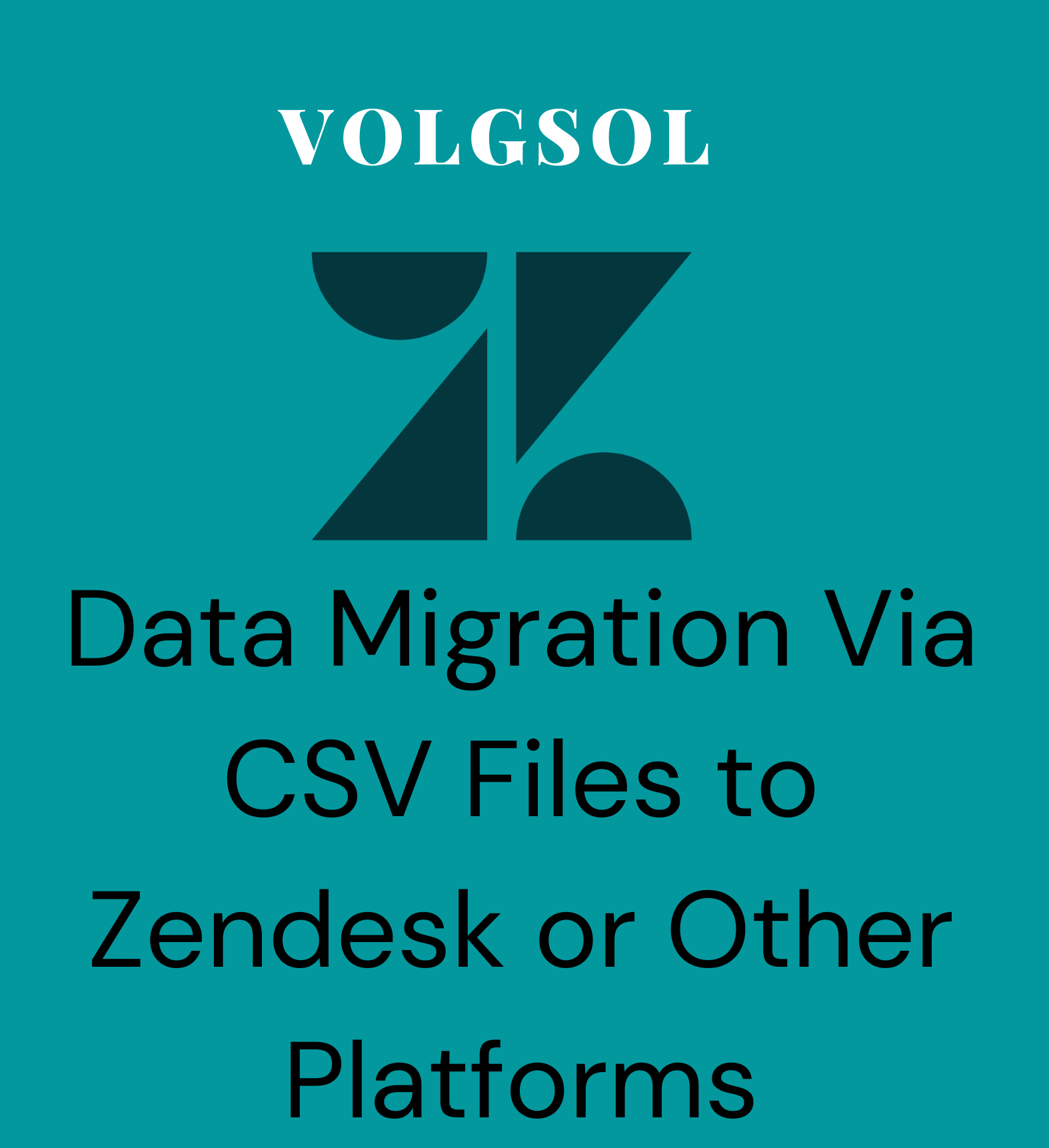
We will use this method to transfer CSV files downloaded from Zendesk or another platform to another Zendesk or another platform. This type of file has some compulsory (required) and optional attributes that should be contained in your CSV file. Let us see that attributes.
The file with tickets should contain a heading row with the following columns:
a) Subject is required.
b) Tags is optional.
c) DepartmentName is optional.
d) Description is required.
e) Type is required.
f) Status is required.
g) Priority is required.
h) AgentEmail is required.
i) AgentName is required.
j) ContactEmail is required.
k) ContactName is required.
l) ContactPhone is optional.
m) CompanyName is optional.
n) CreatedTime is required. (YYYY-MM-DD HH:MM:SS)
o) UpdatedTime is required. (YYYY-MM-DD HH:MM:SS)
p) ClosedTime is optional. (YYYY-MM-DD HH:MM:SS)
q) Attachments is optional.
r) TicketId is required.
For importing ticket comments
To import ticket comments along with your tickets, you need the following headers:
a) CommentId is optional.
b) TicketId is required.
c) AuthorEmail is required.
d) Publicis is required. (0 for private, 1 for public comments)
e) Body is required.
f) CreatedTime is required. (YYYY-MM-DD HH:MM:SS)
g) Attachments is optional.
How to migrate Zendesk tickets via CSV files?
Follow these steps for Zendesk data migration:
1. First, visit the Help Desk Migration website and start your import.
2. Select the “CSV” from the above Migrate from the drop-down and press the Continue button.
3. Browse for a file and select the file you want to migrate.

4. Select the targeted platform Zendesk or another platform by giving the subdomain, and press the Continue button.
5. Select the check boxes you want to transfer along tickets, and press the Continue button.
6. Now, the data is going to migrate.

Here your migration is completed, and you can see your tickets in your targeted platform account to whom you migrated the data.
For further queries regarding data migration via CSV files to other platforms, please leave a comment below.




