Write us to: sales@volgsol.com
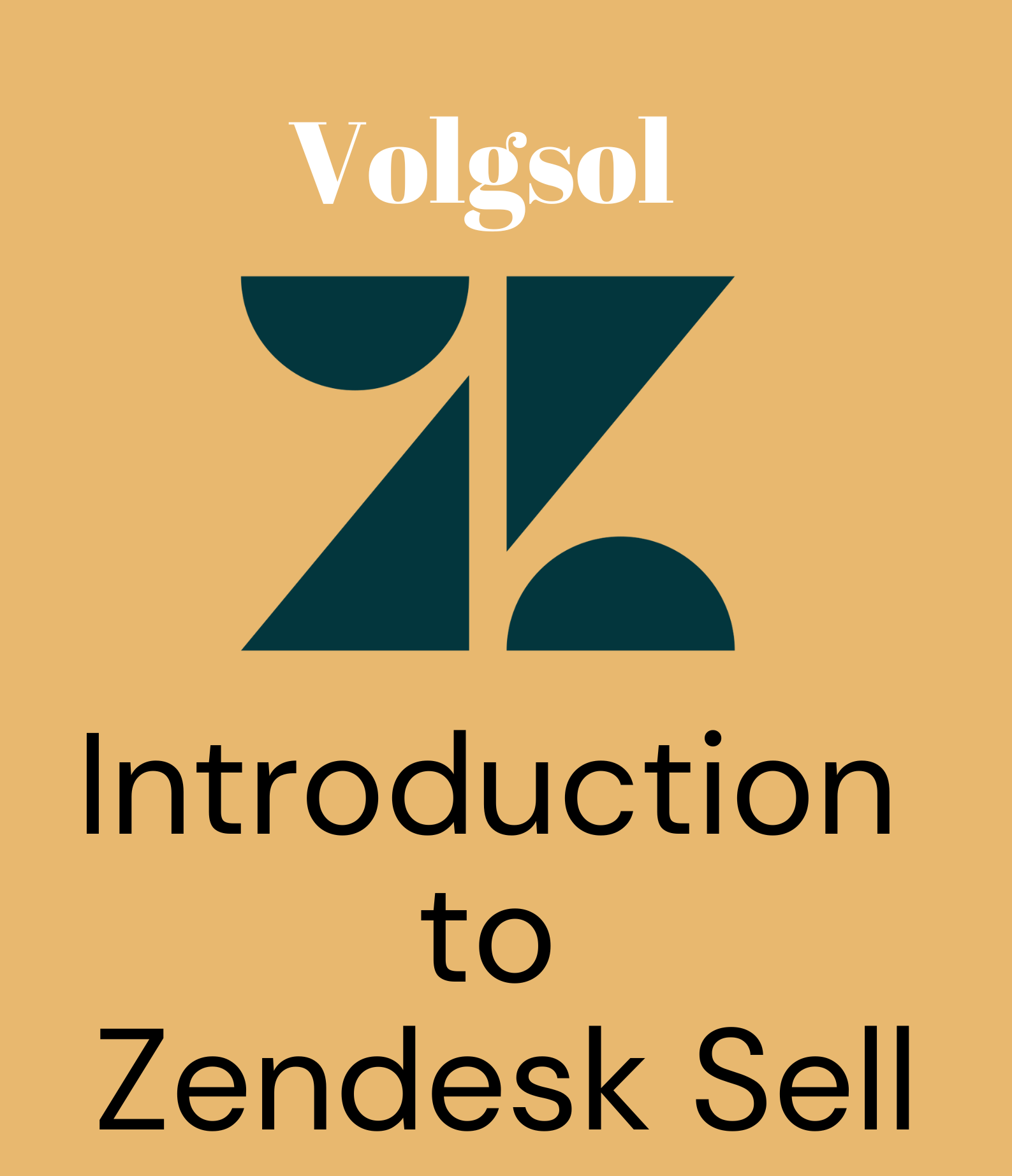
Zendesk Sell is a CRM-based platform that helps the sales team to increase the sales pipeline visibility (A sales pipeline will help you to track all opportunities to maintain a healthy lead and be alerted to maintain existing customer relationships with your company) and productivity. It is a user-friendly system that simplifies sales workflow and increases closing rates and customer success. Sell tools can set up automated tasks with sequences, view customer conversations, configure advanced user permissions, and integrate familiar apps that already work in your company workflow.
Terminologies in Zendesk Sell:
The most important terminologies in Sell are Leads, Deals, and Contacts, but here are some other frequently used terminologies.
1. Leads
2. Contacts
3. Deals
4. Customers
5. Groups
6. Roles
7. Sequences
8. Triggers
9. Prospect
Let us see the meanings of mentioned above terminologies.
1. Leads:
A lead is said to a person or company who has not yet worked for your company before and is thinking of working with your company for the first time. A lead is promoted as a contact when it is qualified. The following icon in the Sell dashboard denotes it.

2. Contacts:
A contact is a promoted version of lead. Only qualified lead is converted to contact. A contact can be linked with one or more deals. As contact is created, it is ready to work with your company. It is denoted by the icon below:

3. Deals:
A deal is a business contact with a company, organization, or people that can produce revenue for your company when it is won. During the conversion of lead into a contact, you can simultaneously create a deal with that contact. A Deal has the following icon to be mentioned in the Sell dashboard.

4. Customers:
Customers are the old persons or companies who have already worked with you. When a deal is won, the contact is promoted to customers.
5. Groups:
Groups are the containers for team members. Groups can be divided into two types:
Group by information: In this group, team members are added based on their information regarding your company.
Group by role: In this group, team members are added based on permissions, like admin, staff, etc.
You can create groups while adding users to your account.
6. Roles:
Roles are the permissions given to users (such as admin, staff members, etc.). Navigate to the following path to go through the roles:
Setting > Manage > Users (Roles tab)
7. Sequences:
Sequences are the set of automated tasks that occur in a sequence and designed to engage leads and deals. For example, sending emails or adding tasks. To go through the sequence, follow the path below:
Setting icon > Business rules > Sequences.
8. Triggers:
Triggers are the actions that are automatically performed whenever a deal or lead is updated under the user’s defined conditions. Navigate to the following path for triggers:
Setting > Business rules > Triggers.
9. Prospect:
Prospect is a potential customer or contact with a deal. If the deal stage is moved to lost or unqualified, the prospect will be lost and will remain in this stage until a new deal is associated with it.
Workflow of Zendesk Sell:
The followings are the main key points of the workflow in Sell. Let us see the workflow of leads, deals, contacts, and customers.
1. Lead (Qualified) > Contact (Person or Company)
2. Lead (Qualified) > Contacts & Deals
3. Deals (Won) > Customers
4. Deal (Lost ) > Prospect (Lost)

Here was a brief discussion about Sell terminologies and their working.
For further queries regarding Zendesk Sell Terminologies, please leave a comment below.




